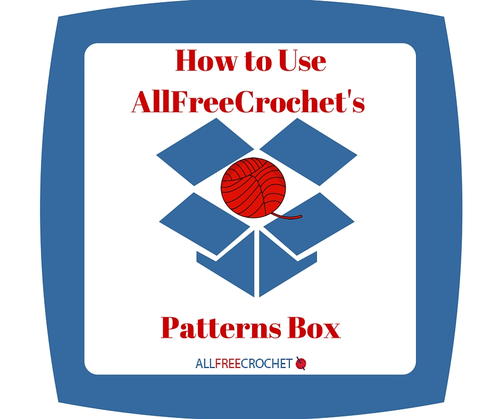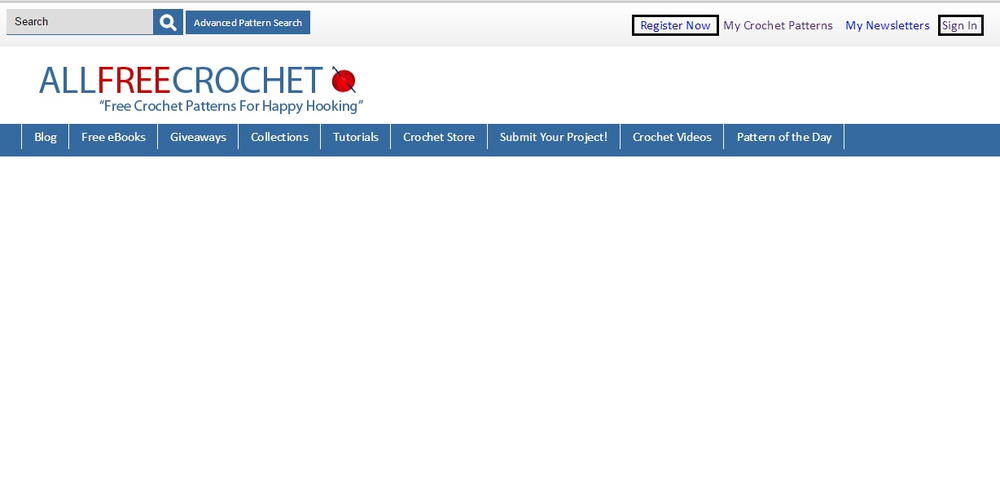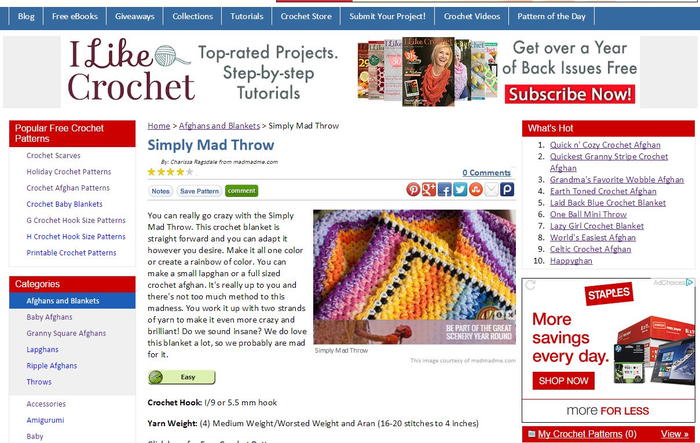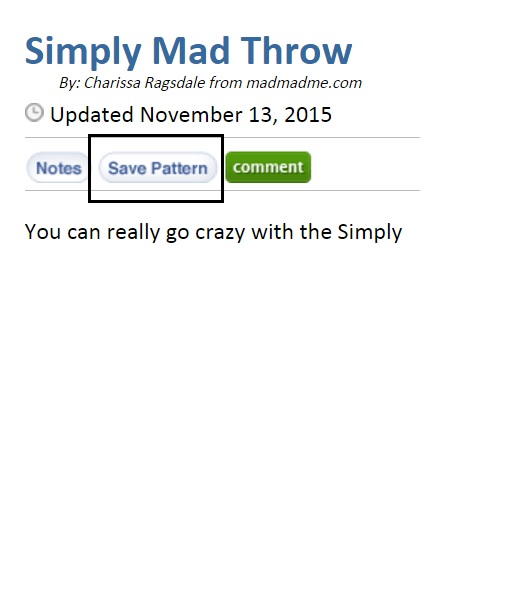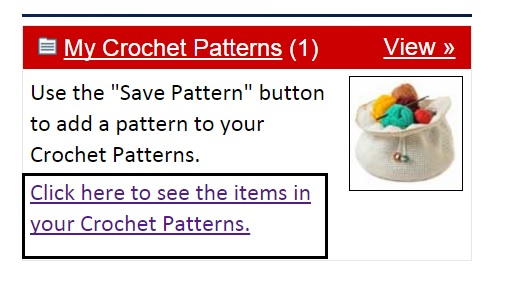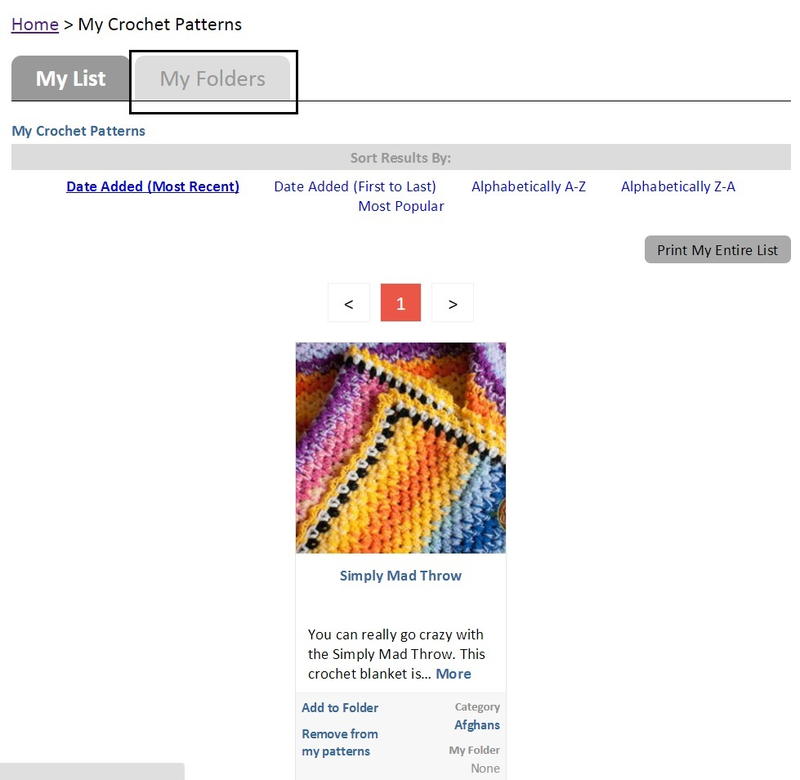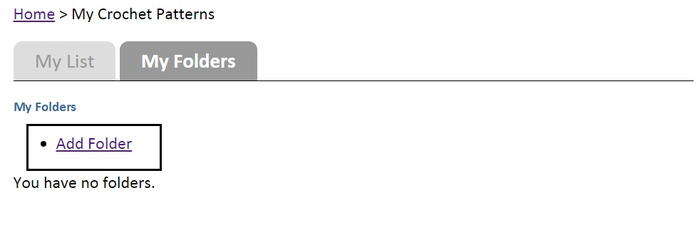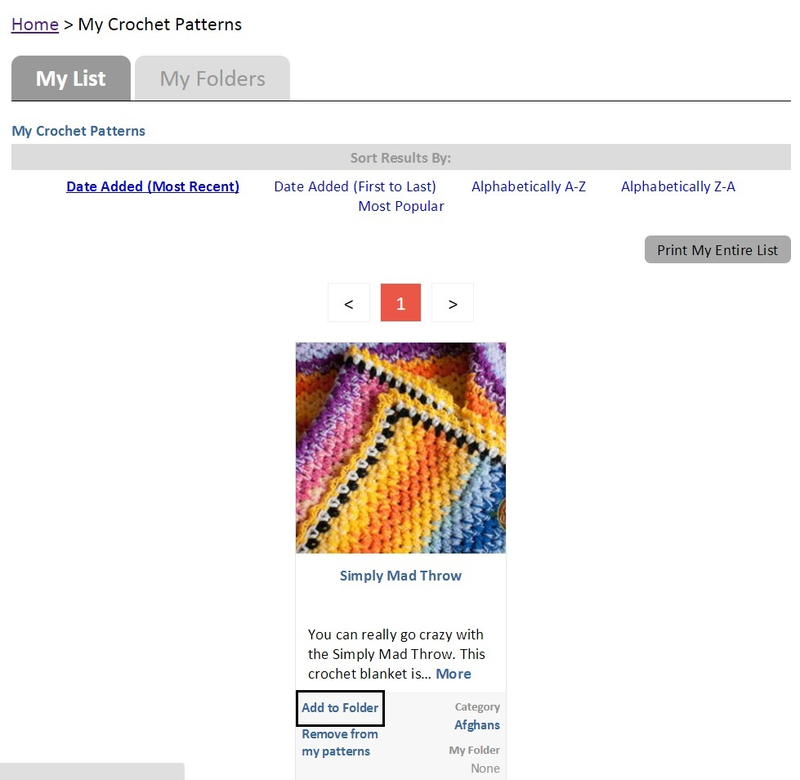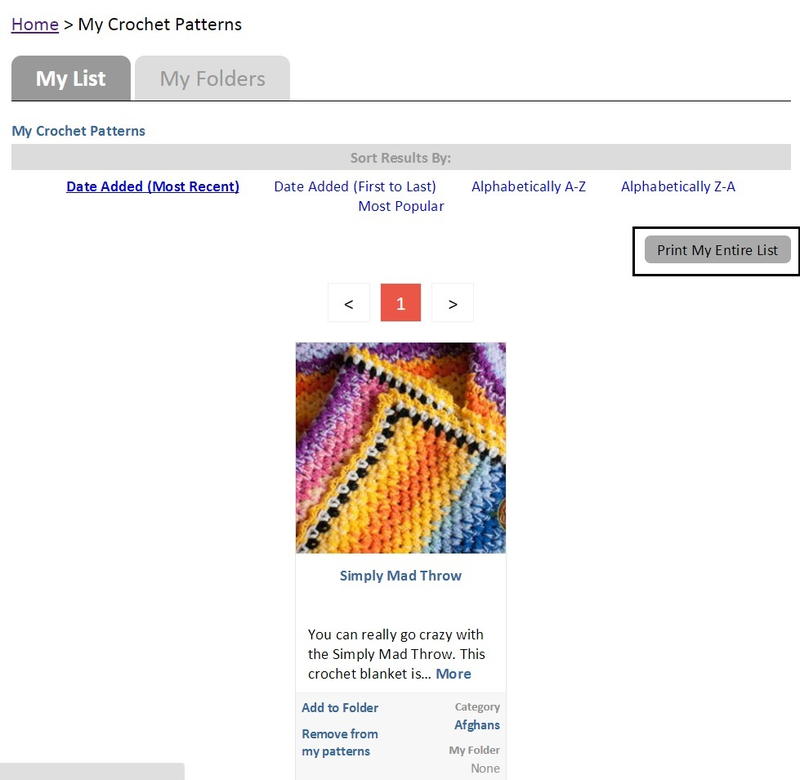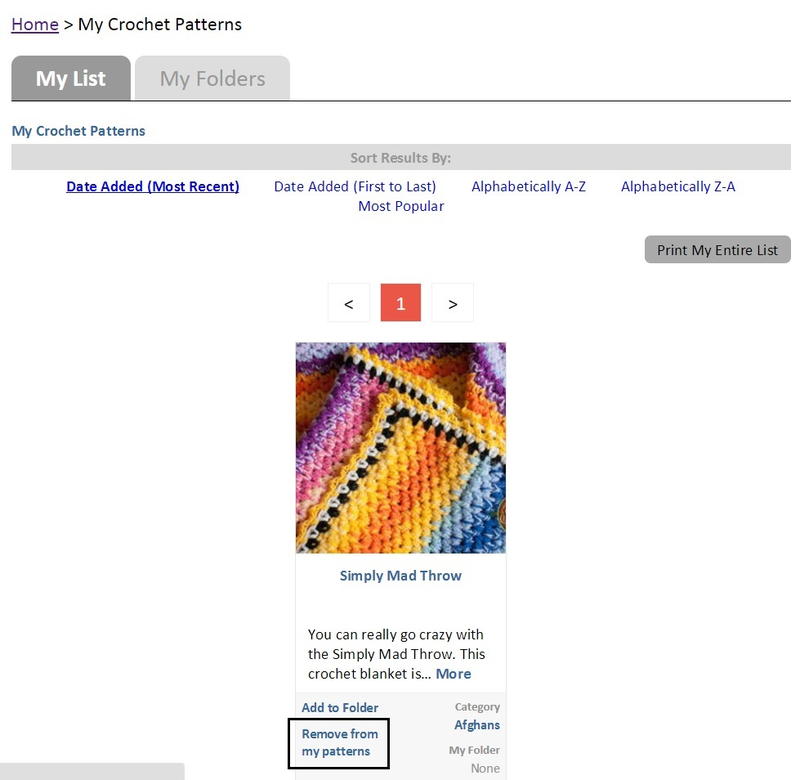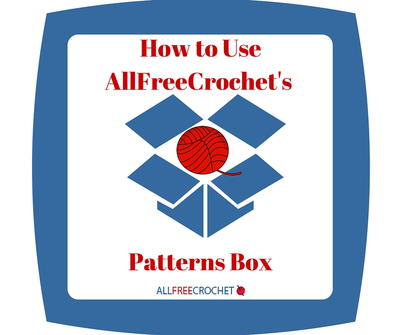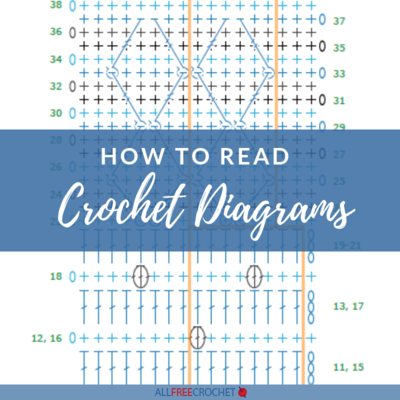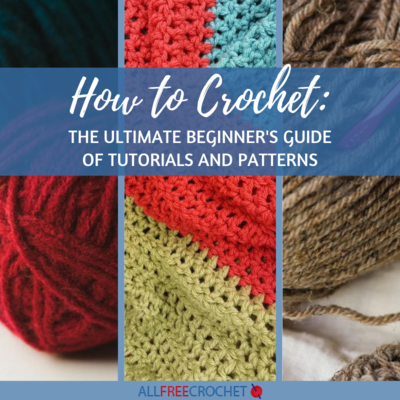How to Use AllFreeCrochet's Patterns Box
Are you having trouble keeping track of all the crochet patterns that you want to make? This tutorial will show you How to Use AllFreeCrochet's Patterns Box so that you can save the patterns that you want to crochet for later. If you had no idea that you could do this on AllFreeCrochet.com, then you're in luck! You'll be able to put all the crochet patterns that you like or want to make some time in the future in one spot that you can see when you log into your account. It's very easy and there are step-by-step photos that you can follow along with.
How to Use AllFreeCrochet's Patterns Box
Table of Contents
Download our free eBook for more help: Free Crochet Tips and Tricks: Organization Ideas, How to Crochet On the Go, How to Change Color, and More.
How to Use the Patterns Box Tutorial
- Open the AllFreeCrochet.com home page.

- Sign into your AllFreeCrochet account or register for an account by going to the top right of the home page.
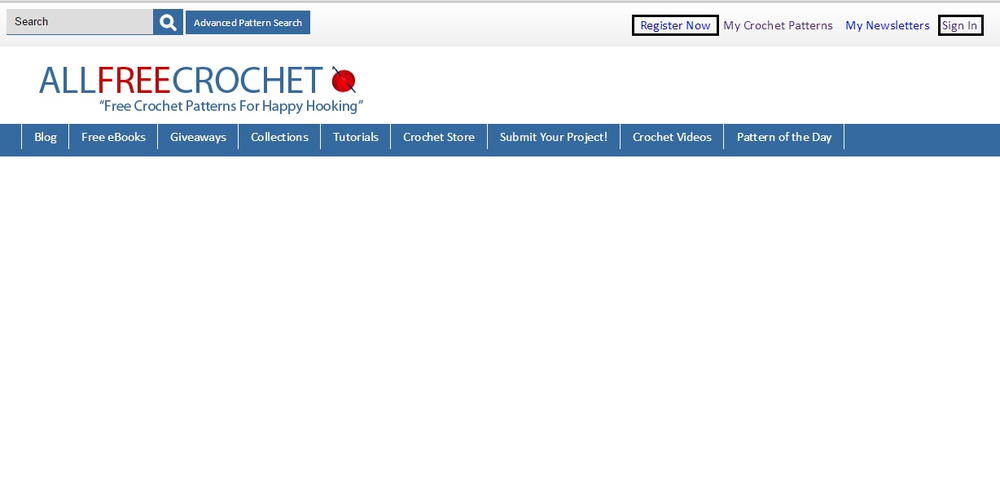
- After you have signed in or completed the registration process, search for a crochet pattern that you would like to save in your patterns box.
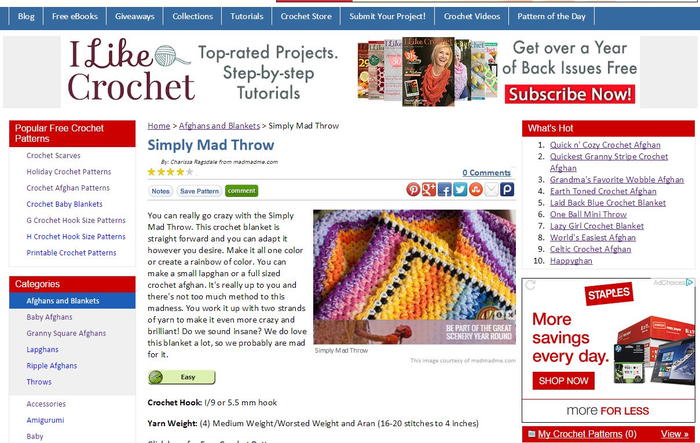
- Once you have found a crochet pattern to save, you will see the "save pattern" button under the pattern's title. Click the button to save it. Now your pattern is saved in your patterns box!
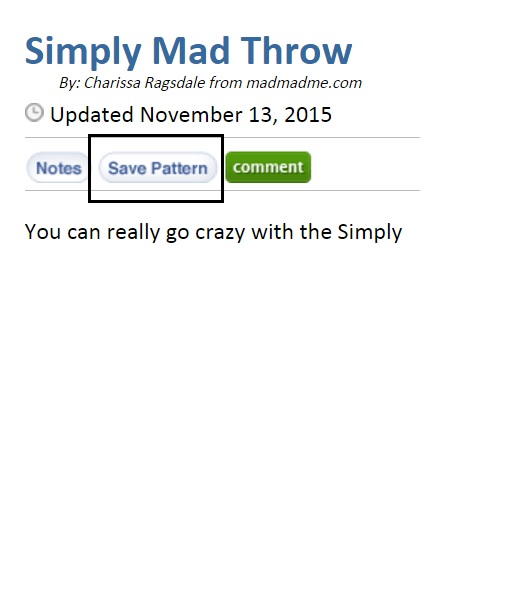
- If you want to see the pattern that you save, go to the right side of the screen under where it says "My Crochet Patterns" and "Click here to see the items in your Crochet Patterns." Click the link to see your pattern.
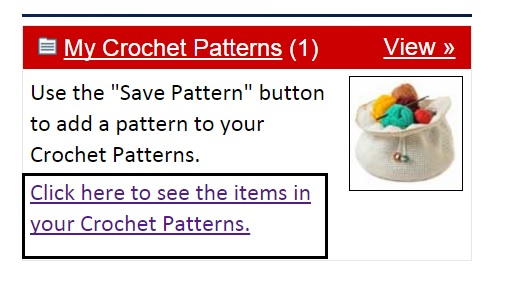
- This page is your patterns box. You can add a folder if you have many patterns you would like to save in different categories. To do this, click the "Folders" tab.
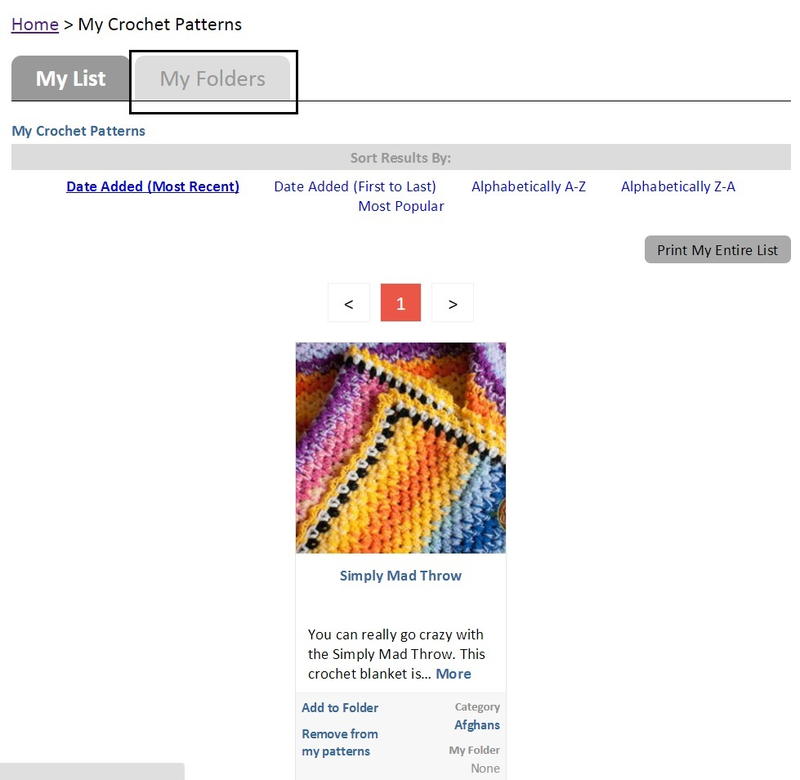
- Under the "Folders" tab you can add your folders.
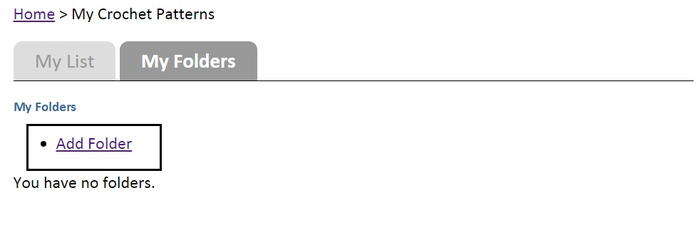
- Go back to the "My List" tab and then click "Add to folder" to add your pattern to a new folder.
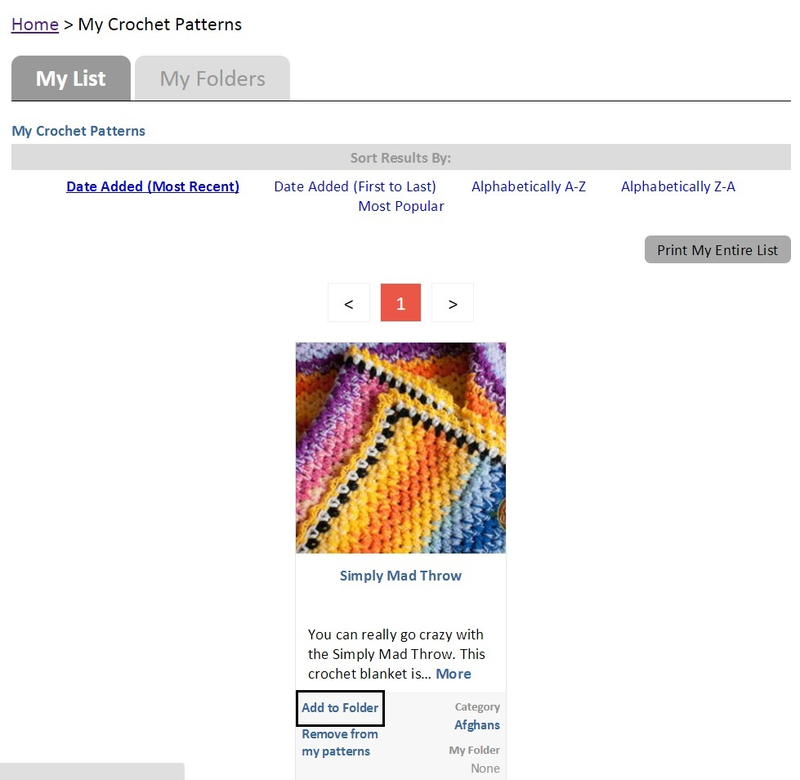
- You can also print your list of patterns by hitting "Print My Entire List" if you would like a hard copy of your crochet patterns.
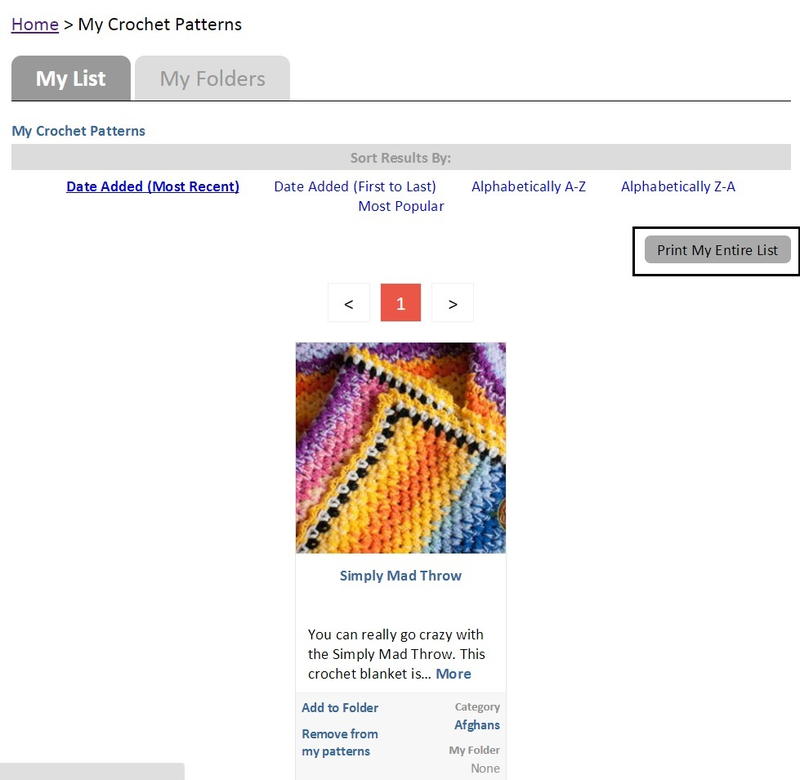
- If you want to eventually remove a pattern from your patterns box, simply click "Remove from my patterns" under that particular pattern.
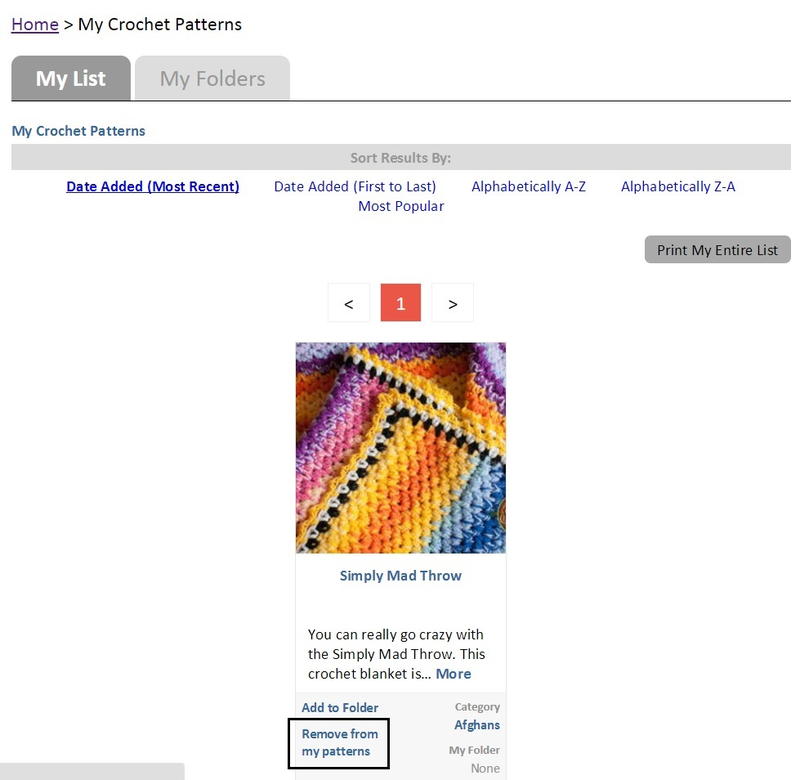
Need more help? Check out 10 Different Crochet Stitches: Video Tutorials!
Other Crochet Tips and Tricks
Get more tips and tricks for the rest of AllFreeCrochet's site as well as crochet tutorials right here. You always have more to learn no matter how many crochet patterns you have made. AllFreeCrochet wants to be user-friendly and helpful, so please check out these other helpful articles from the editors.
- How to Use AllFreeCrochet's Advanced Search Box
- How to Crochet While Traveling
- How to Crochet: Frequently Asked Questions
- How to Crochet the Crocodile Stitch: Crocodile Stitch Patterns
- How to Crochet Borders and Edging
- How to Choose the Proper Yarn for Your Crochet Patterns
- How to Choose Crochet Hooks and Crochet Hook Sizes
Your Recently Viewed Projects
mg57
Dec 07, 2016
Want to save a crochet pattern for later? It's so simple to use the AllFreeCrochet's Pattern Box! Just click on "Save Pattern" under the pattern title. When you want to find it again, click on "My Crochet Patterns" at the top of the page. You can organize your patterns into folders, if you want, and you can even print out your list of saved patterns. This tutorial takes you through each step of setting up your Pattern Box. Super handy!
Report Inappropriate Comment
Are you sure you would like to report this comment? It will be flagged for our moderators to take action.
Thank you for taking the time to improve the content on our site.